Zotero is a free, easy-to-use Firefox extension to help you collect, manage, and cite your research sources. It lives right where you do your work — in the web browser itself.
Has anyone tried using this? Is it actually useful?
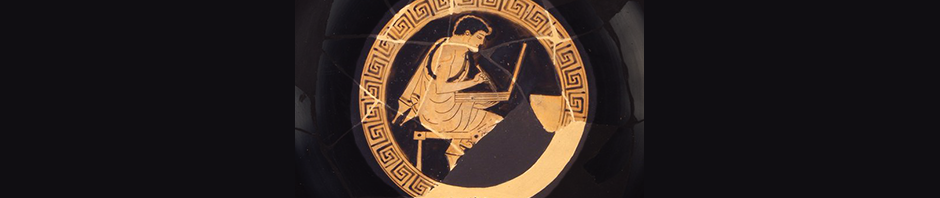
Zotero is a free, easy-to-use Firefox extension to help you collect, manage, and cite your research sources. It lives right where you do your work — in the web browser itself.
Has anyone tried using this? Is it actually useful?
I like the idea immensely, but couldn’t get it to import automatically any bibliographical data from the sites they list as compatible with Zotero (including JSTOR, Google Books, and Project Muse). This was a disappointment. It could be very useful as a bibliography for everything that is in one’s computer, though. And it really works from inside Firefox — do we see a trend here? Will a browser become our text editor, bibliography manager, notebook…? (Instead of the other way round!)
I also like the idea, as I’m currently working on the research phase of my dissertation, but I can’t find any information anywhere on how it works. It’s downloaded, but beyond that I don’t know what to do next! Any suggestions?
I downloaded and tested it, and it seems to work as promised. Here is the quick guide http://www.zotero.org/documentation/quick_start_guide
I’ll give it a try considering its freeware…
Hi,
when saw your blog post yesterday, I downloaded and tested it. Looks really good. It works for me with JSTOR and various libraries listed as “compatible” and also with some which aren’t in the list. So far I found some minor let-downs (sometimes makes duplicate entries when importing multiple citations from JSTOR; high CPU usage while importing multiple citations), but generally I like it. I think it can be a very useful extension and even more so, when I’m looking at planned features.
I can proudly report that I got Zotero to import book data from the Library of Congress. So, it really does what it promised. Nice.